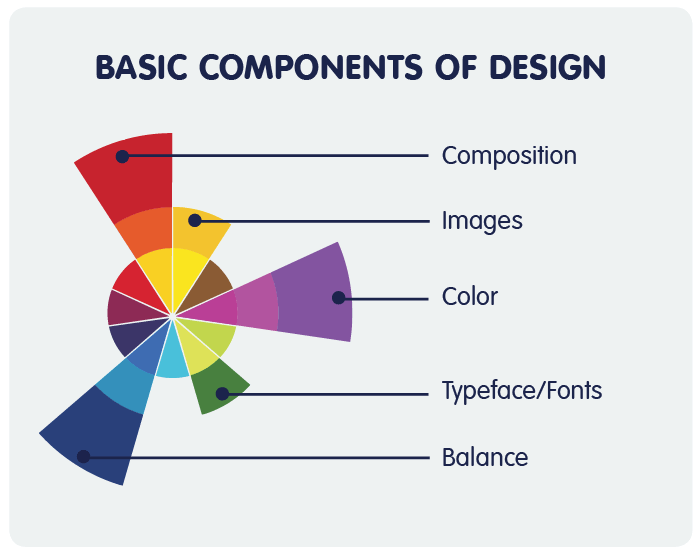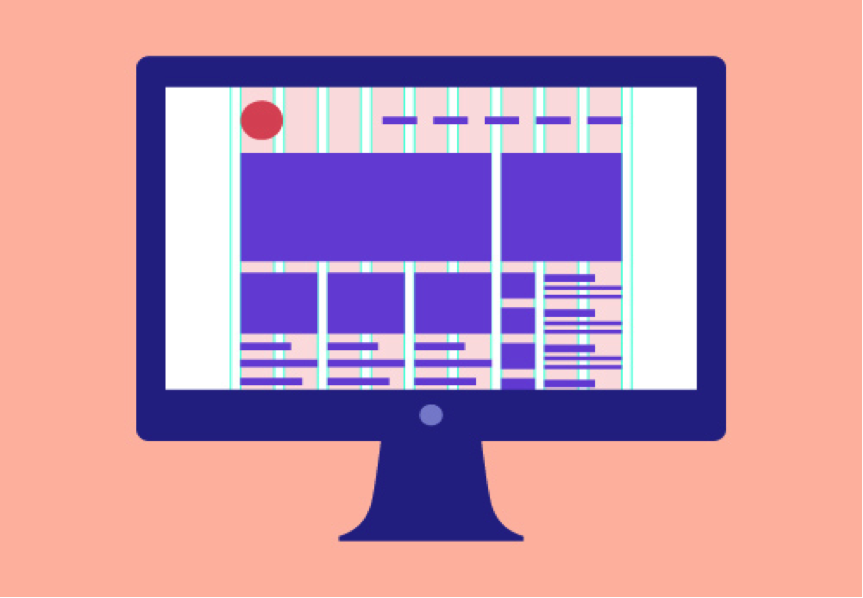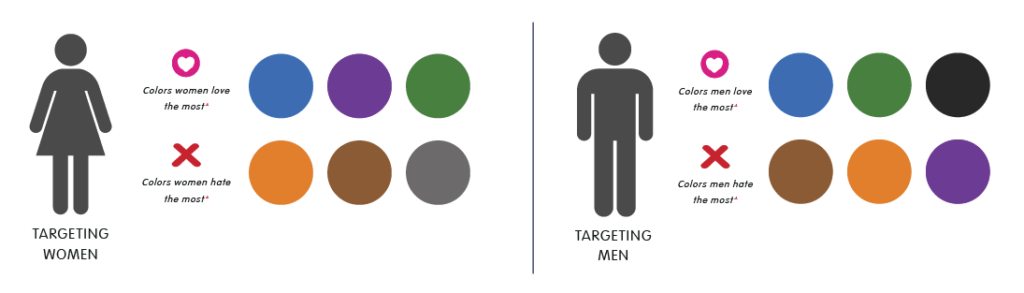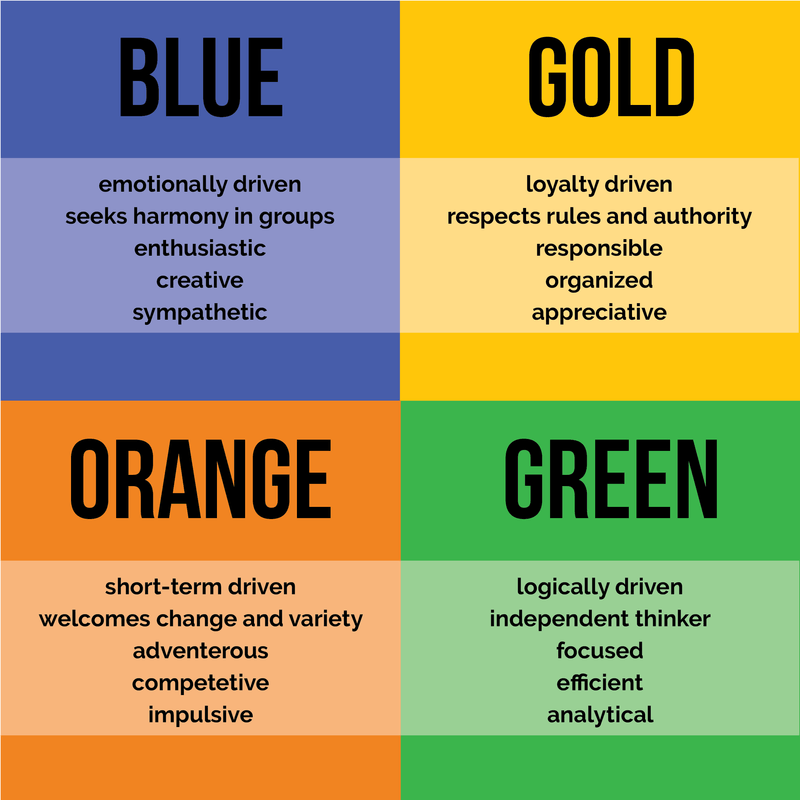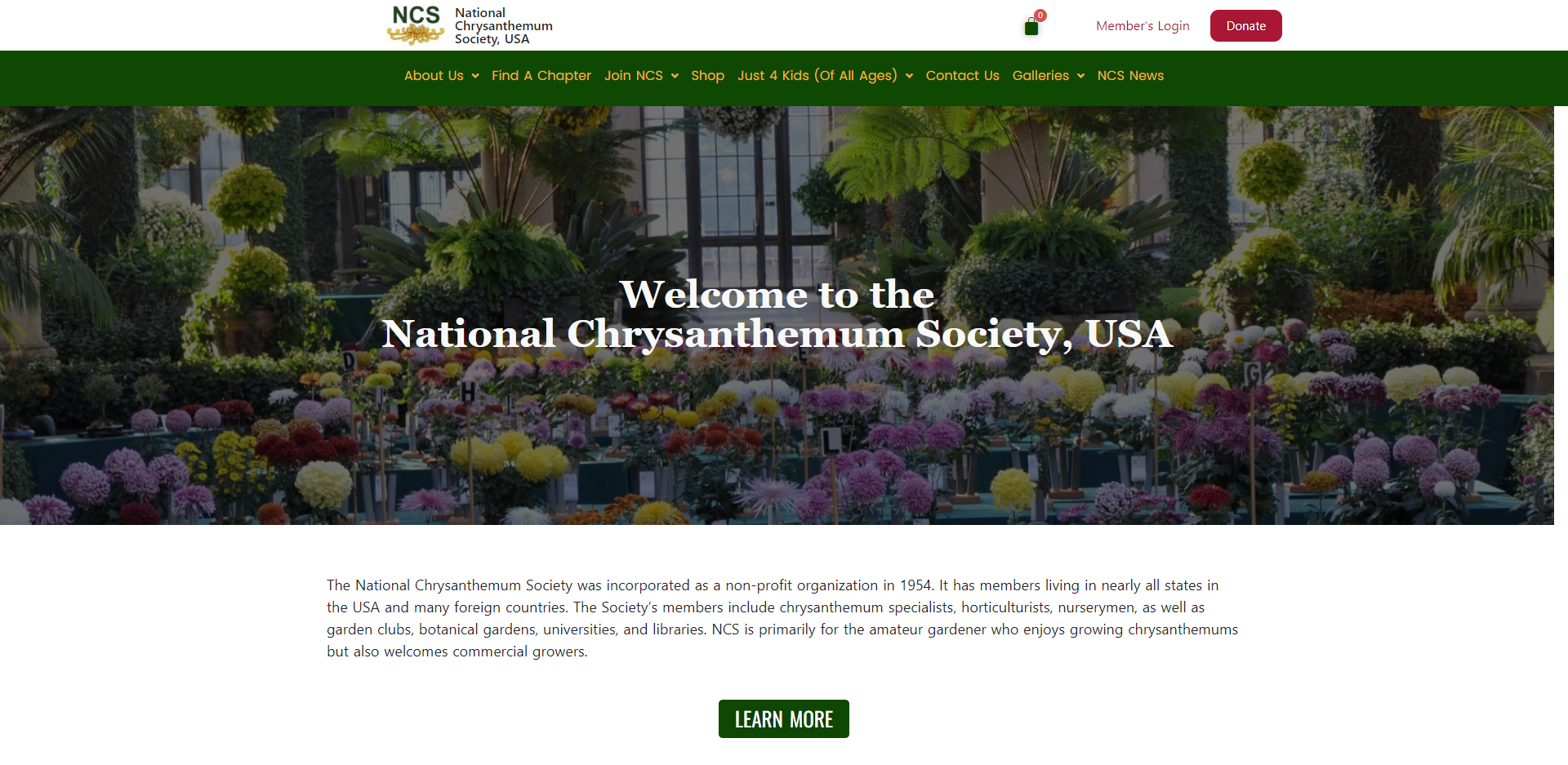Are you wondering how to rank your website in the top positions on Google? If so, you’ve probably come across the term “domain authority”. What exactly is domain authority, and how do you increase it for your website?
For anyone working on SEO (search engine optimization), it’s important to know that domain authority is not one of the Google ranking factors itself. Still, the tactics you might use to increase your domain authority also improve your SEO and positive ranking signals.
In this article, we’ll go over what domain authority is, how important it is for ranking your website in search engines, and how you can boost it.
We’ll go over:
- What is Domain Authority?
- What is a Good Domain Authority Score?
- How is Domain Authority Calculated?
- How to Increase Domain Authority
- How Do You Check Domain Authority?
Domain Authority Video Walkthrough
What is Domain Authority?
Domain authority (DA) is a metric developed by Moz that you can use to predict how well your website will rank in search engines. It shows the relevance of your site with respect to your industry or a specific topic. So, it’s a measure of the strength or authority of your domain.
While using domain authority as an indicator of how you’ll rank compared to your competitors is a good thing to do, note that it’s not a metric used by Google to determine where to rank your website.
Domain authority is measured on a scale of 0 to 100. The higher your domain authority score is, the more likely you are to perform well in search results.
Don’t confuse domain authority and page authority, as there’s a slight difference between the two.
Domain authority shows your entire domain’s (and subdomain’s) ranking strength, while page authority looks at the ranking ability of individual pages.
What Is a Good Domain Authority Score?
Many factors go into calculating domain authority. But to give you an idea, popular websites with many visitors and backlinks, like Google, Apple, or Microsoft, will have a high DA (between 90 and 100).
On the other hand, if your website is new, your DA will be low (possibly between 10 to 20).
In general, it’s easier to improve your DA when it’s on the lower end. As it increases, it gets harder and may just take time and patience.
Instead of shooting for a certain number for your domain authority, look at your direct competitors. Average domain authority will vary across industries, so it doesn’t make sense to name a certain number as “good.”
Remember, Google doesn’t use domain authority as a ranking signal. However, working to improve your domain authority will help your ranking signals, too (like backlinks and high-quality content).
How is Domain Authority Calculated?
According to Moz, domain authority is calculated by comparing your domain’s appearance in search results with your competitors’.
Here’s how Moz describes its domain authority score calculation:
“…the calculation of a domain’s DA score comes from a machine learning algorithm’s predictions about how often Google is using that domain in its search results. If domain A is more likely to appear in a Google SERP than domain B is, then we would expect domain A’s DA to be higher than domain B’s DA.”
The most important factors for domain authority include:
- Link Profile – This includes your web page’s internal and external links. So, if your post links to high-authority websites and also gets linked back to by reputable sites, you’ll build up a great link profile.
- Root Domains – When looking at your link profile, Moz also looks at the number of unique backlinks. Let’s say you have 100 links, but they’re from a single website. Moz will consider this as 1 root domain. So, it’s important to get backlinks from many different high-authority websites.
- Spam Score – This is another metric that Moz calculates to determine how spammy a website might be. It compares a site with others and looks at its backlink profile.
Now that you know how domain authority is calculated, let’s dive into our guide on how to improve it.
How to Increase Domain Authority (5 Ways)
As you start to work on boosting your website’s domain authority, you should remember that it’s a long-term strategy. It’ll take time! Don’t expect it to improve just a day after you make significant improvements. It’ll take weeks, or even months while you continually build great links and make improvements.
Here are the best ways to increase your site’s DA:
1. Acquire High-Quality Backlinks from Authority Sites
As you probably noticed, backlinks play a huge role in calculating domain authority. Not only that, but backlinks are one of Google’s most important ranking factors.
A study by Ahrefs showed that 90% of websites don’t get any organic traffic, since they don’t have any backlinks.
There are tons of ways you can get backlinks to strengthen your link profile.
To start, take a look at your top referral sources. These are sites that link to you that you’re getting traffic from. Can you get more links from these domains? What are some similar sites that might find value in linking to you? Start reaching out.
Finding your top referral sources is incredibly easy if you’re a WordPress user. Install MonsterInsights to get a top referral report (and a lot more) right inside your WordPress dashboard.
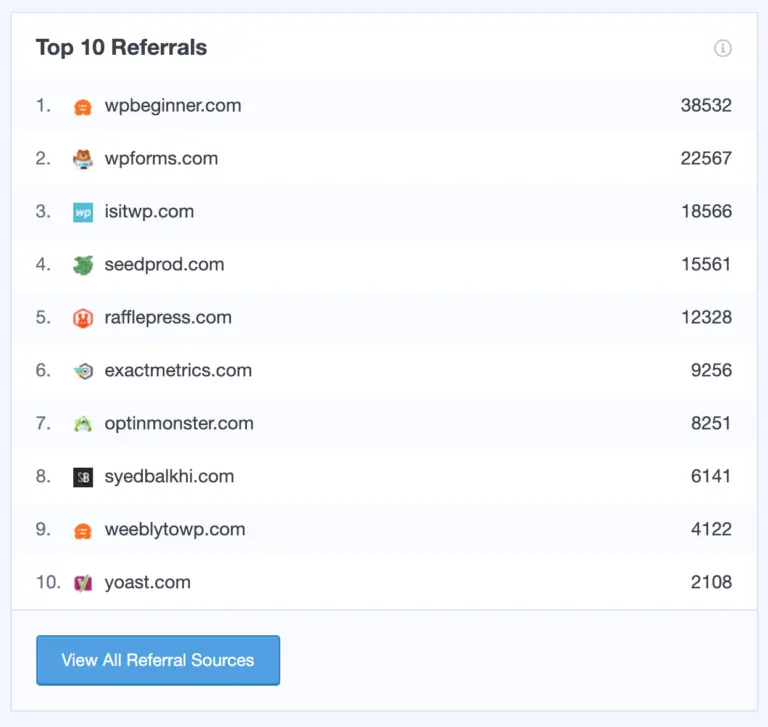
MonsterInsights is the best Google Analytics plugin for WordPress. It will show you a whole bunch of helpful reports right inside your WordPress dashboard and help you set up advanced tracking features that Google Analytics doesn’t come with out of the box.
Track Your Most Important Metrics Now
Another great method for building backlinks is ethically spying on your competitors, looking at their backlink sources, and trying to acquire links from the same websites.
For more details, follow our 15 actionable tips on how to get backlinks.
2. Create Killer Content That’s Link Worthy
The second way to increase your domain authority on our list is by creating great content that other sites will want to link to.
Creating high-value content that people find helpful will lead to more sharing. This increases your chances of getting backlinks from high-authority websites, like education institutes or governmental bodies.
With links from different sites, you’ll also boost your number of linking root domains, which will contribute toward securing a higher DA.
Not sure what new content to create? Start by looking at the most popular pages on your site. What types of content are bringing in the most traffic? What pages are your visitors engaging with the most?
Try to create more of the content that your audience likes the most.
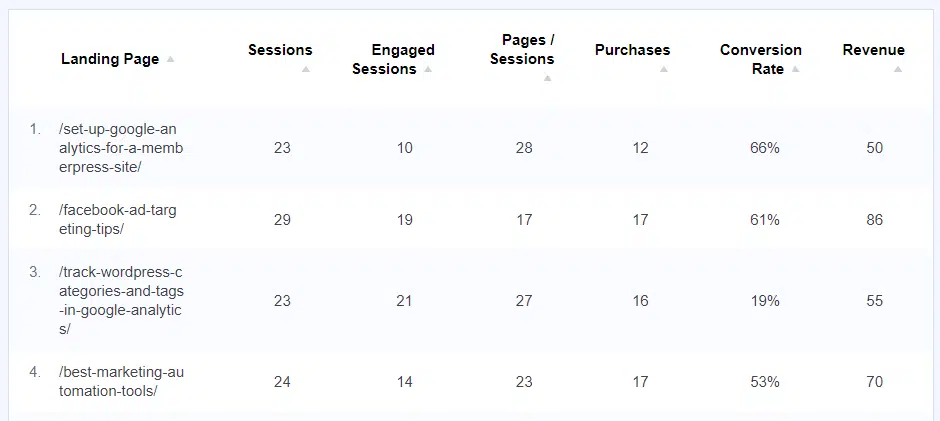
WordPress users, you can use MonsterInsights to see your top pages right inside your WordPress dashboard.
3. Audit Your Site and Remove Bad Links
While inbound links are vital for your website’s DA and rankings, having bad links can lead to more harm than good.
Links that are from a spammy website can decrease your website’s domain authority. And in some cases, it can even lead to a penalty from Google.
To keep that from happening, you should audit your site for toxic links and remove them as quickly as possible. You can use different SEO tools to identify harmful links by going through a complete link profile of your website.
And if you can’t remove those links, you can use Google Search Console to disavow or ignore those links. As a result, Google’s crawler won’t take into account any unnatural or spammy backlinks when indexing.
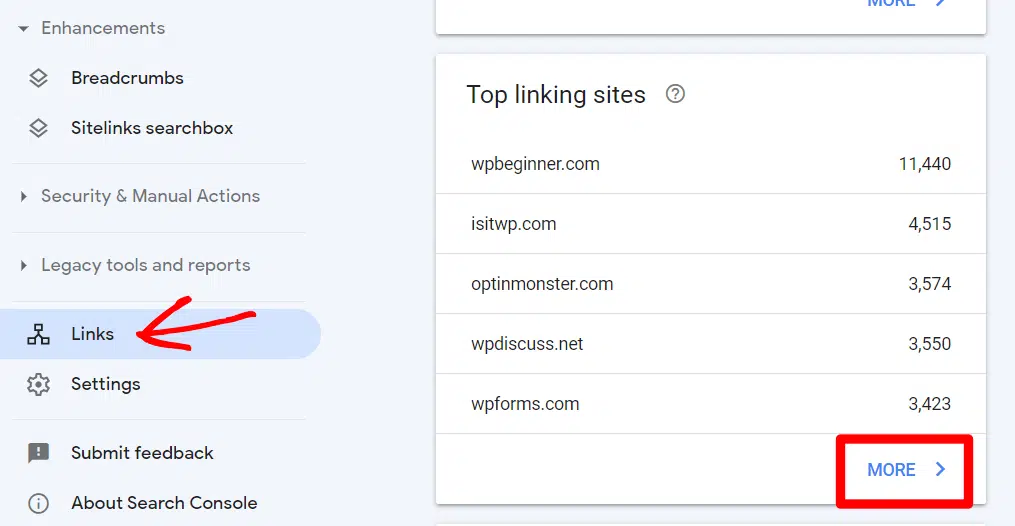
4. Optimize Your Website Structure and User Experience
Keeping your website user-friendly and easy to use is a great way to work on increasing your domain authority.
With a proper structure, search engines can easily crawl your web pages and index them in search results, and users can easily find what they’re looking for and are more likely to link to you.
To help search engine crawlers, you should create a sitemap. A sitemap contains all your important pages and assists search engines in navigating through your site and indexing your pages with ease.
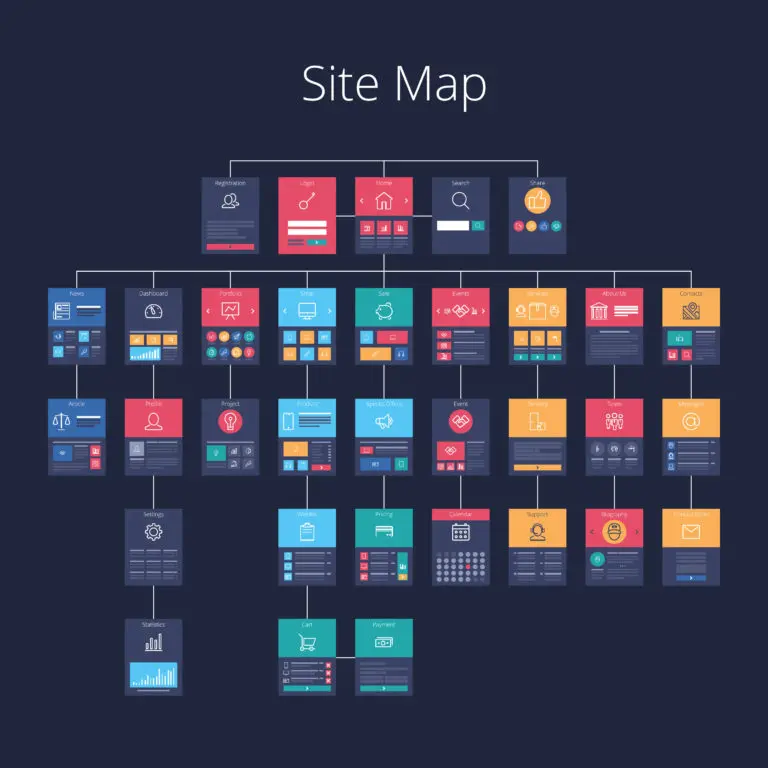
As for improving your site’s user experience, you should start by focusing on optimizing it for mobile.
Google is mobile-first, which means it will look at how well your website performs on mobile first. So, it’s important that your site functions properly on mobile devices and loads quickly.
Then, you must ensure that your site is safe. You can do that by getting SSL certificates and moving your site to HTTPS. You can also get hold of the best WordPress security plugins like Sucuri, which offers many features like a web application firewall.
5. Improve Your Internal Links
Another way of improving your site’s user experience (and overall SEO) is by focusing on your internal link structure. You can keep your visitors engaged with links directing users to related pages on your site.
Internal links also make it easier for search engine bots to crawl your website, which helps index your pages.
Another benefit of having a proper internal link structure is that it passes “link juice” from one page to another.
Link juice is an SEO term that refers to the value of a page passed to other web pages. It gives a vote of confidence to the search engine, as more links pointing towards a page show that it’s trustworthy. All of this adds up to boosting domain authority.
To improve your internal linking strategy, WordPress users can use a plugin like All in One SEO.
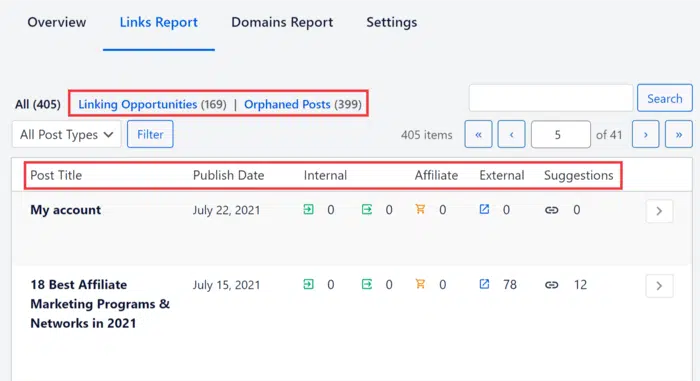
AIOSEO’s Link Assistant addon will automatically generate an internal links report for your site and offer suggestions of relevant pages you can link to.
Start with Analytics
You can improve your domain authority if you don’t have accurate website analytics to tell you what’s happening on your site.
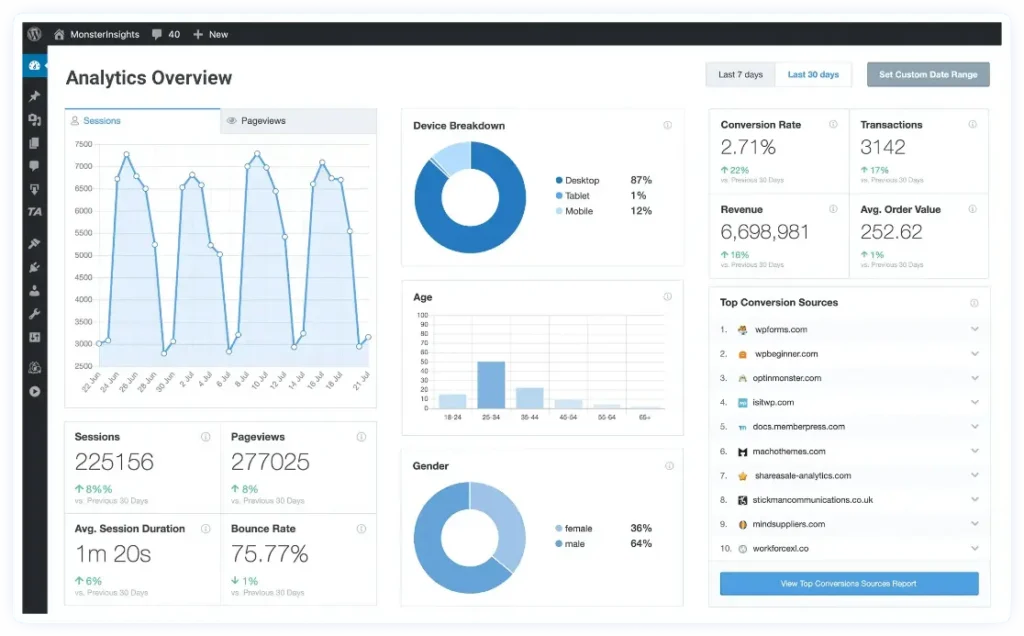
WordPress users, install MonsterInsights today to get started with easy-to-understand, straightforward Google Analytics reports. Choose the license level that’s right for you, or get started with the free version of MonsterInsights.
That’s the end of our domain authority guide. You might also want to read:
Google Tag Manager vs. Google Analytics: Everything to Know
7 Best Google Analytics Reports for Business Growth
How to Use Google Analytics Annotations in GA4 + WordPress
Organic Search in Google Analytics: Quick-Start Guide